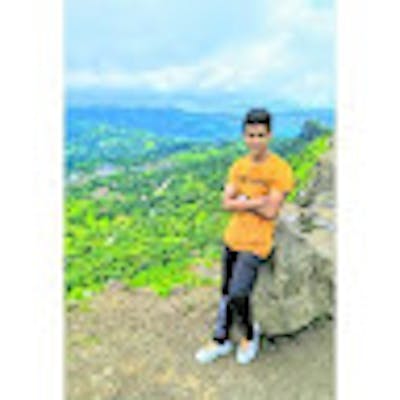Introduction
Python is a powerful, versatile, and easy-to-learn programming language that has gained immense popularity over the years. Created by Guido van Rossum, Python has a friendly and readable syntax, making it an excellent choice for beginners and experienced developers alike. In this blog, we will guide you through the process of installing Python on your system and explore some of the essential data types in Python. Let's dive in! 🏊♂️
Installing Python
Installing Python on your system is a breeze, and you can get started by following these simple steps:
Windows Users 🖥️:
Visit the official Python website at python.org/downloads.
Download the latest version of Python for Windows.
Run the installer and follow the on-screen instructions.
Ensure you check the box that adds Python to your system's PATH. This enables you to use Python from the command line.
Ubuntu Users 🐧:
Open a terminal by pressing Ctrl + Alt + T.
Type the following command to install Python:
\sudo apt-get update sudo apt-get install python3- Enter your password when prompted and wait for the installation to complete.
Verifying the Installation
Once the installation is complete, it's essential to verify that Python is installed correctly and check its version:
Windows Users 🖥️:
Open the command prompt by pressing
Win + R, typecmd, and hit Enter.- Type
python --versionorpython -Vand press Enter. You should see the installed Python version.
- Type
Ubuntu Users 🐧:
- Open a terminal and type
python3 --versionorpython3 -V, then press Enter. The installed Python version will be displayed.
Data types in Python
Certainly! Let's delve deeper into the different data types in Python:
1. Numeric Types:
int: The
intdata type represents whole numbers, both positive and negative, without any fractional parts. For example:42,-15,0.float: The
floatdata type represents numbers with decimal points. It is used to represent both rational and irrational numbers. For example:3.14,-0.5,2.0.
2. String Type:
- str: The
strdata type represents a sequence of characters, such as letters, digits, and symbols. Strings are immutable, meaning their contents cannot be changed after creation. Strings can be defined using single (' ') or double (" ") quotes. For example:'Hello',"Python".
3. Boolean Type:
- bool: The
booldata type represents Boolean values, which can be eitherTrueorFalse. Booleans are often used for conditional statements and logical operations. For example:True,False.
4. List Type:
- list: The
listdata type represents an ordered collection of items, which can be of different data types. Lists are mutable, meaning you can add, modify, or remove elements. Lists are defined using square brackets[ ]. For example:[1, 2, 3],['apple', 'banana', 'orange'].
5. Tuple Type:
- tuple: The
tupledata type is similar to lists but immutable, meaning their elements cannot be changed after creation. Tuples are defined using parentheses( ). For example:(1, 2, 3),('red', 'green', 'blue').
6. Dictionary Type:
- dict: The
dictdata type represents a collection of key-value pairs. Each element in a dictionary is a combination of a key and its associated value. Dictionaries are unordered and mutable. They are defined using curly braces{ }. For example:{'name': 'John', 'age': 30, 'gender': 'male'}.
7. Set Type:
- set: The
setdata type represents an unordered collection of unique elements. Sets do not allow duplicate values, and they are mutable. Sets are defined using curly braces{ }or theset()constructor. For example:{1, 2, 3},{'apple', 'banana', 'orange'}.
8. None Type:
- None: The
Nonedata type represents the absence of a value. It is often used to indicate the absence of a valid result or to initialize variables before assigning values to them.
Type Conversion: Python also provides functions to convert one data type to another. For example, you can convert a numeric value to a string using the str() function or convert a string containing a number to an actual numeric value using the int() or float() functions.
num_str = "42"
num_int = int(num_str) # Convert string to integer
num_float = float(num_str) # Convert string to float
print(num_int) # Output: 42
print(num_float) # Output: 42.0
Understanding data types is crucial in Python programming, as it helps in writing efficient and error-free code. Each data type has its own unique properties and use cases, enabling developers to work with various kinds of data efficiently. By mastering data types, you can take full advantage of Python's flexibility and create powerful and versatile applications.